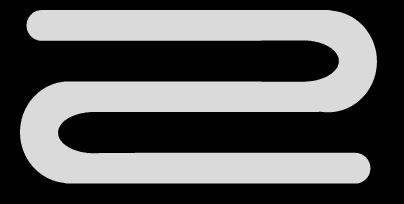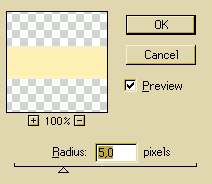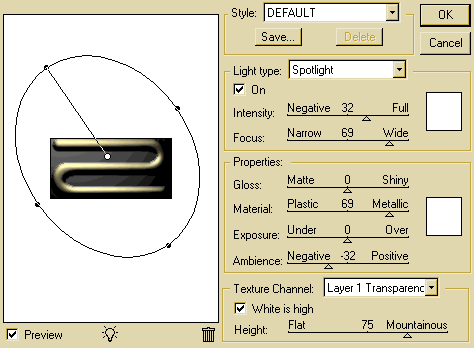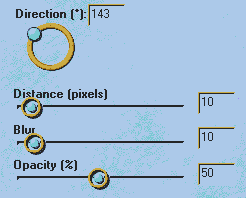|
The first thing to do, is to create the shape of a pipesystem. I recommend that you do this in CorelDraw but it could also be done in Photoshop by using the path-tool. |
|
Select the shape with the magic wand tool and add a new layer. Fill the selection with a light yellow shade. |
|
While the selction still on, Go to FILTERS/BLUR and select GUSSIAN BLUR with Radius 5. Do this twice. |
|
|
|
Add a new layer and apply the cutout filter from EyeCandy. |
|
....and this is the result.
|