 |
In this tips I will show you how to create a cool pipe that you can use in some sort of remote control- |
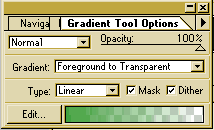 |
Create a new image with black background (or the background that you will use on your homepage) Draw a vertical rectangle and use the gradient tool to fill it. Use the settings shown here to the left |
 |
Draw from left to right, and a little shorty from right to left. |
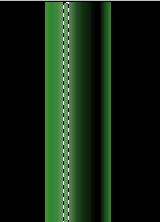 |
Now, draw a narrow rectangle and set the Select/feather to 5.
Go to Image/adjust/brightness/contrast and set the brightness to 100. If you want it more bright do this twice. |
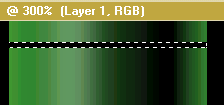 |
Now add a new layer and draw a very narrow rectangle. (like a line) fill it with black. Select/feather to 1. Use the Marquee tool to move the selection down 1 pixel .
Select the first layer and set the Image/adjust/brightness/contrast to 100 |
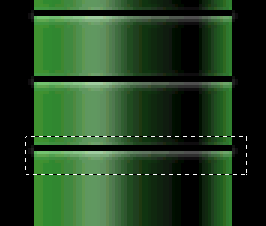 |
Flatten the image. Draw a rectangle around the line and use the move tool while holding the "Alt-key" to drag it down as shown in the picture here to the left. Repeat this step til the whole image got lines all over it. |
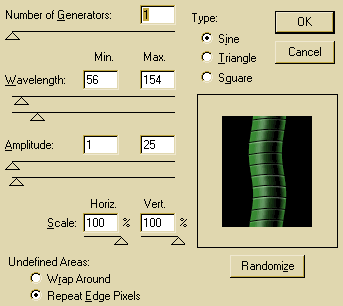
When you´re done with that, go to
Here´s the result.... |
|