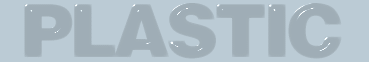
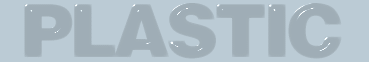
Start with a new RGB image and write the the text. Use a light grey bgcolor.
Apply the glassfilter from EyeCandy with the Tranparent button settings.
Don´t deselect the text.

Add a new layer and apply the Cutout filter from Eyecandy
with the settings: DIRECTION:135, DISTANCE :5, BLUR:8
and OPACITY: 80. Use black as shadow color

Add a new layer and apply the Cutout filter from Eyecandy
with the settings: DIRECTION:315, DISTANCE :5, BLUR:8
and OPACITY: 80. Use white as shadow color