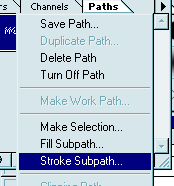|
Create a new image that is approx 200 x 200 pixels. Use the freeform pen tool to draw a line to draw a line |
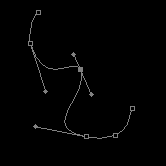 |
You can use direct slection tool to adjust the curve the way you want it.
|
|
|
Switch to layers, add a new layer, switch back to paths, and click on the little arrow in the path tool propertybox. Select stroke subpath. You can now delete the workpath. |
| A dialogue box ask if you want to use the paintbrush settings... click OK. The line will now be filled with the foreground colour and with the brushsize that is selected in the brushes box. So if you want a red wire, select red as your foreground colour. | |
|
|
Now, use the Layer/layer effects/ bevel&emboss,select innerbevel with the default settings and you're done.
If you don't have Photoshop 5, you can achieve the same effect by following my "tube-tips" |